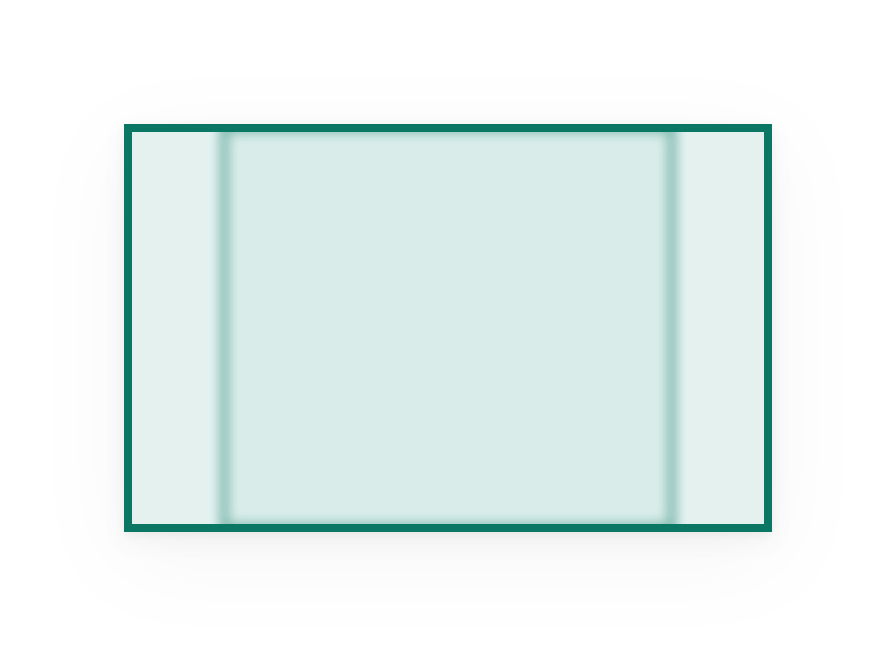Flowchart Symbols
Posted Dec 2023
A visual cheat sheet to help you effectively convey ideas with flowcharts
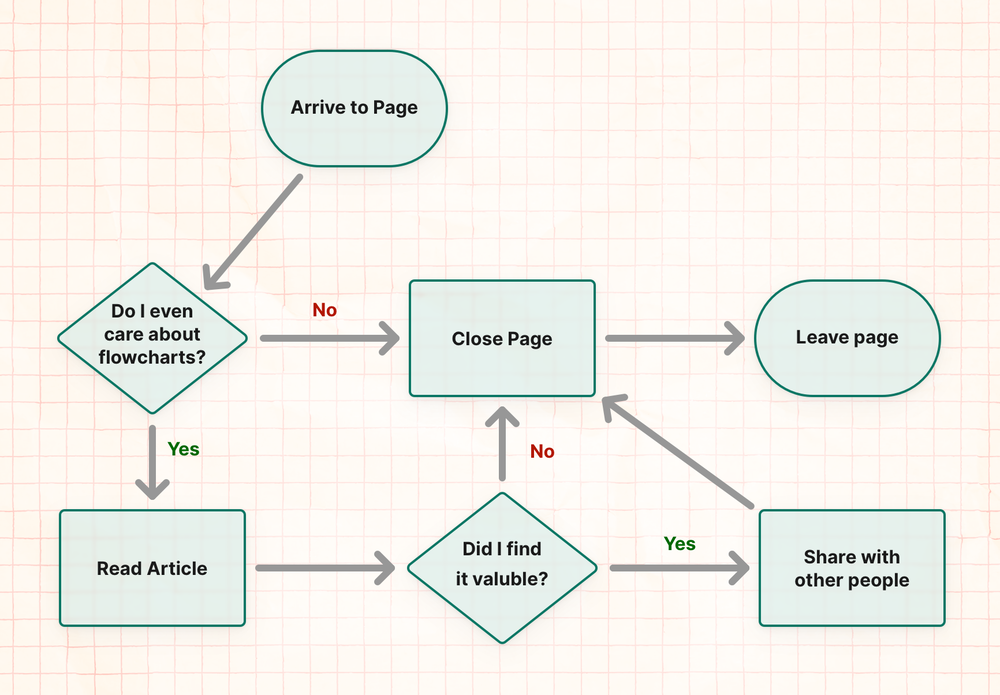
You know, I've seen flowcharts here and there, but when I started working extensively with Whimsical, I found myself thinking what the hack are these diagram symbols anyways? Do they have a meaning or are they just nice looking shapes? Well, this is a visual language signs, and as a language they have a meaning, so much so it's been standardized by ISO and ANSI.
With these symbols you can create flowcharts to represents any workflow or process that other people can read – the only condition is that you and your audience are reading them correctly. With this list you can totally plot any UX flow, software logic or a spaceship to Mars.
The shape goes as follow:
Terminator
Pill
Used to clearly define the start or stop point in a process or a flow in your diagram
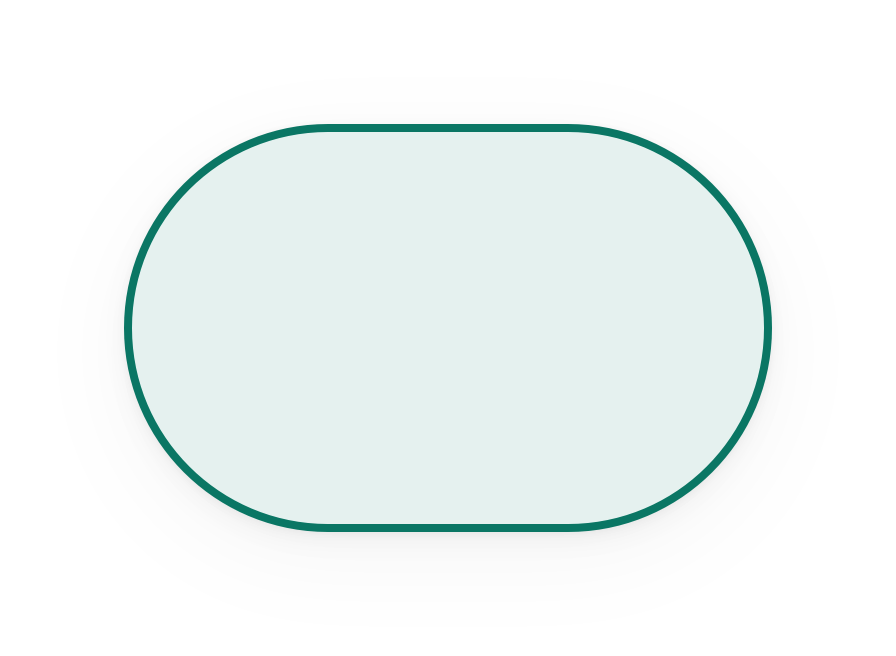
Manual Input
Trapezoid
A process step that isn't automated, requiring a manual intervention or human action. Used to show a user tasks, operator involvement, or steps requiring external human input
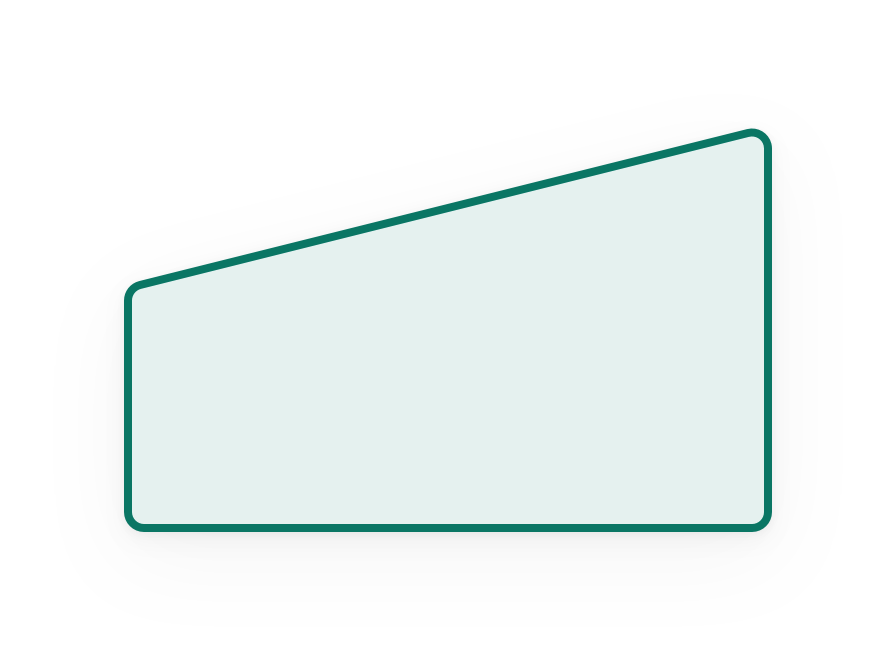
Multiple Documents
Stack of Bottom Wavey Rectangular
Represents multiple inputs or outputs of a printed documents or reports

Internal Storage
Square with Two Rectangles Inside
Indicates an internal storage that allows for searching and sorting
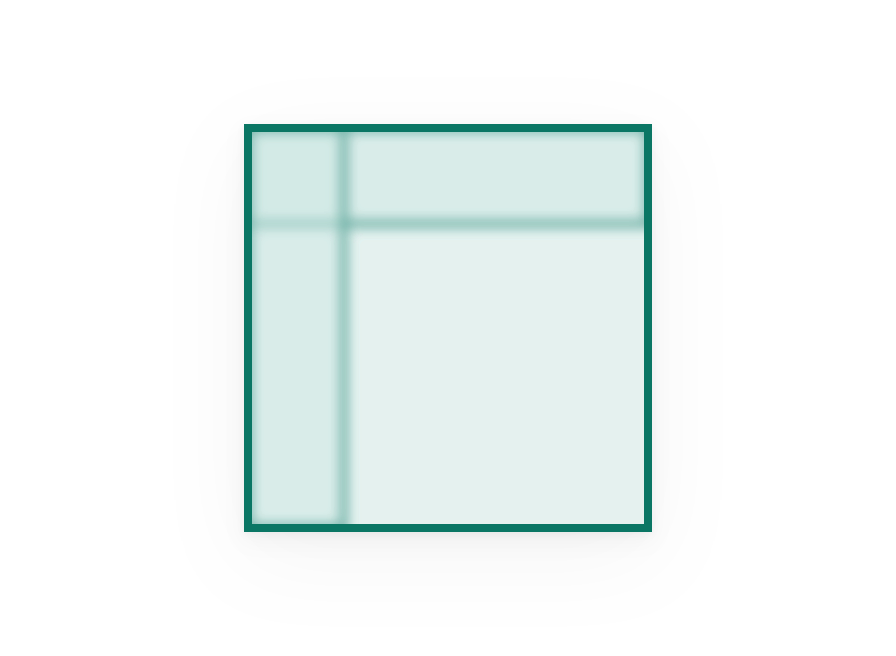
Sort
Rhombus with a Line Crossing
Step that organizes data into lists using a schema
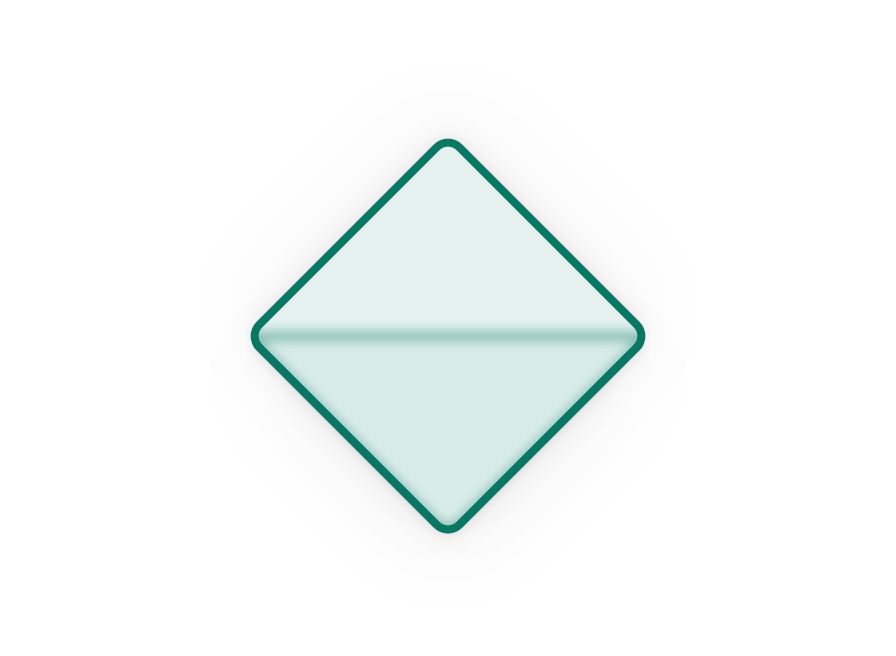
Process
Rectangular
An operation or action step - Indicates any processing function. Illustrate actions taken, calculations performed, or tasks completed
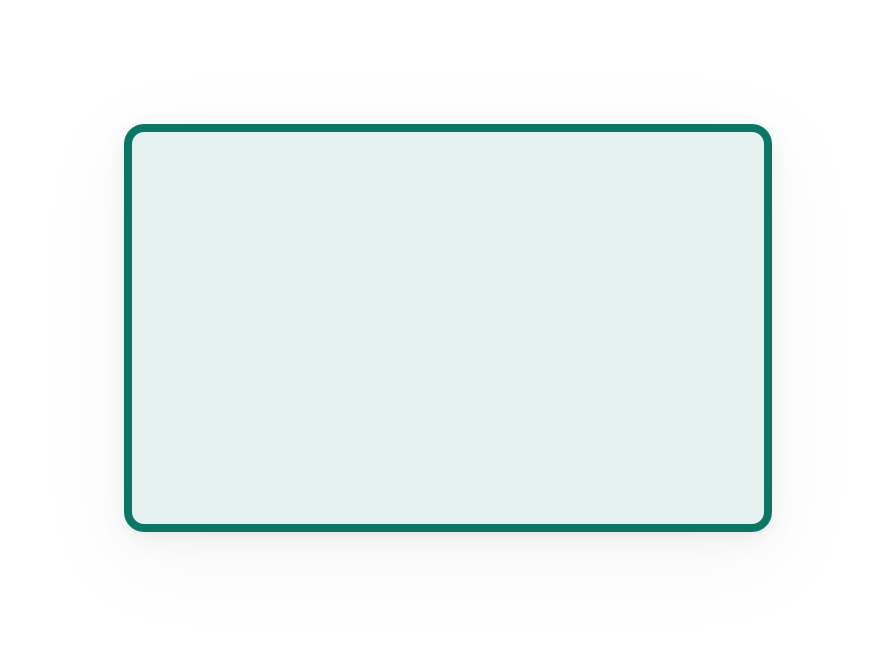
Display
Half Pointed, Half Rounded Rectangular
Indicates displayed data for a screen of exported to a text file
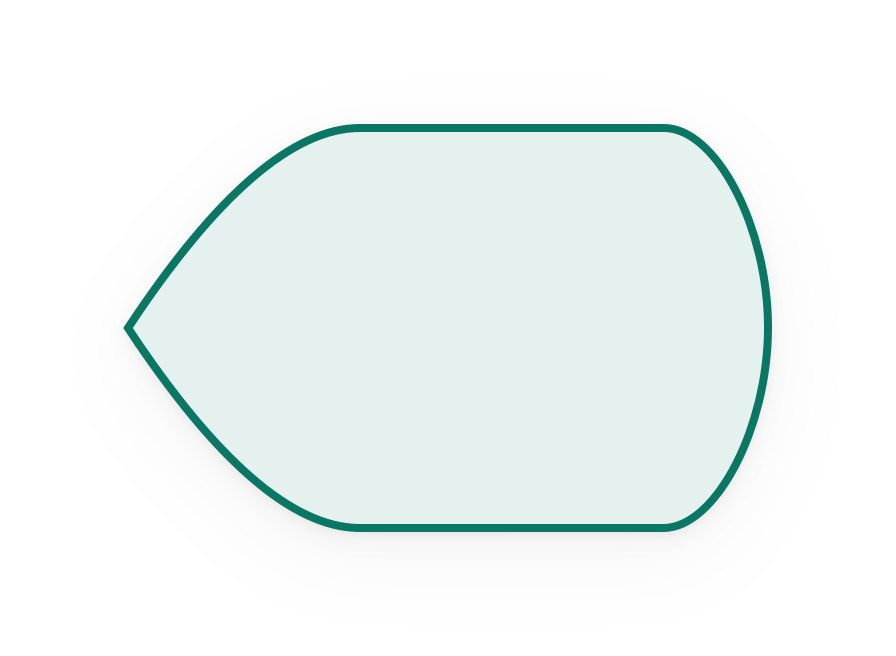
Document
Bottom Wavey Rectangular
Represents the input or output of a printed document or report
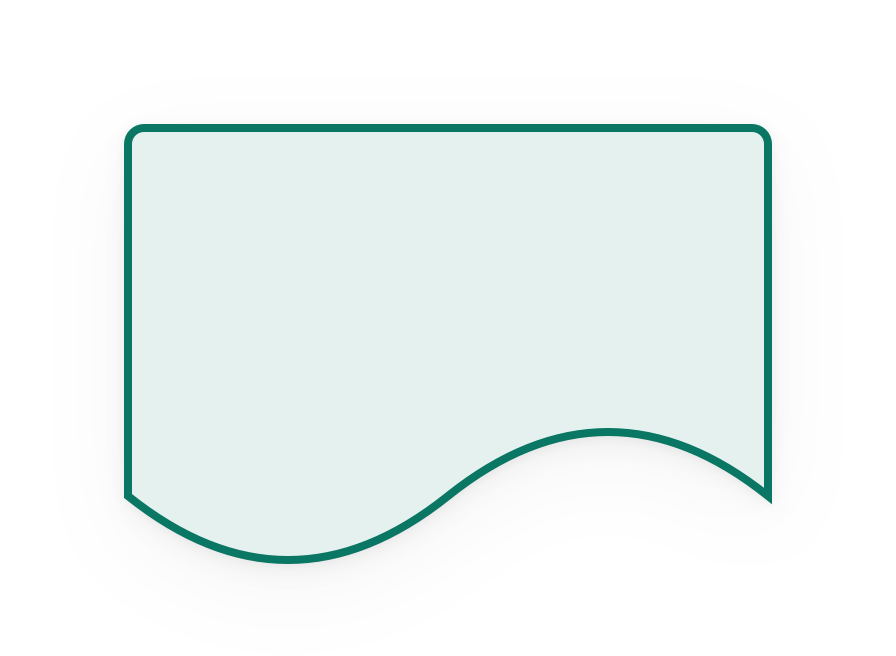
On Page Connector
Circle
A jump from one point to another, and replace a long line on a flowchart page. Represented by a small circle with a letter inside
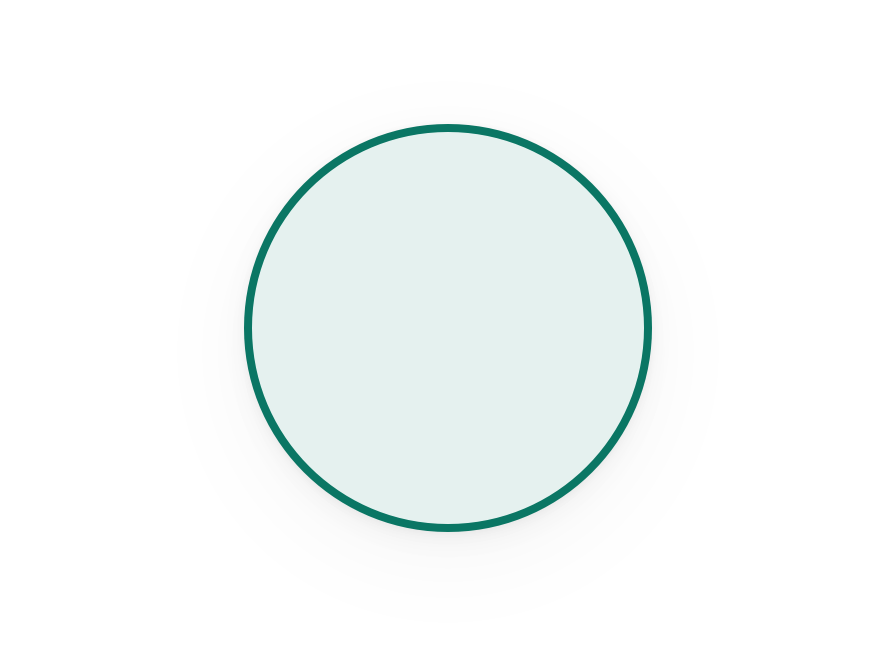
And
Circle with a Cross Sign Inside
Logical AND operator

Decision
Diamond
A question or a decision in the process between two or more paths in a flowchart. Usually a yes/no or true/false branching duo to different outcomes
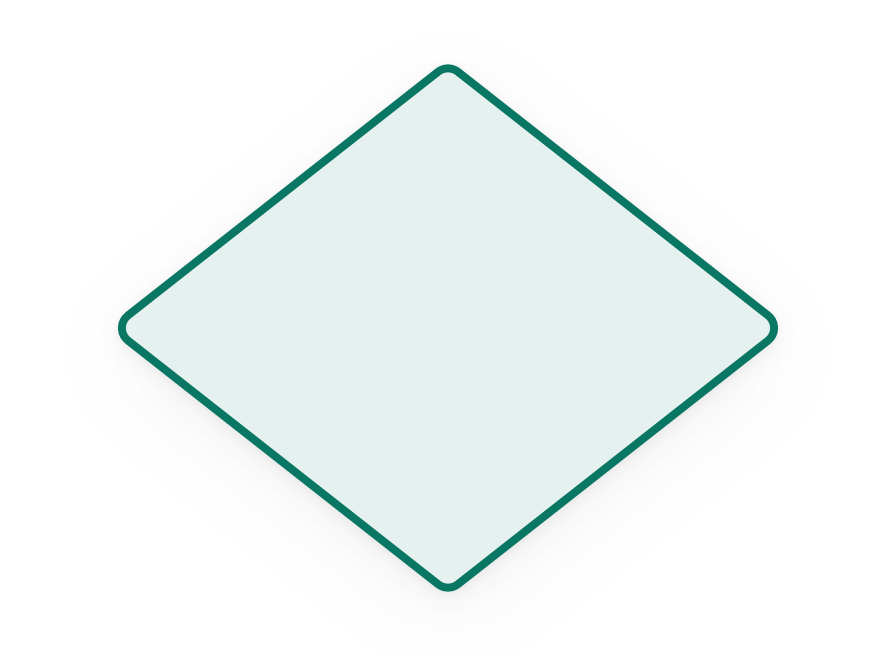
Delay
Half Rounded Rectangular
A waiting period - Indicates a delay in the process
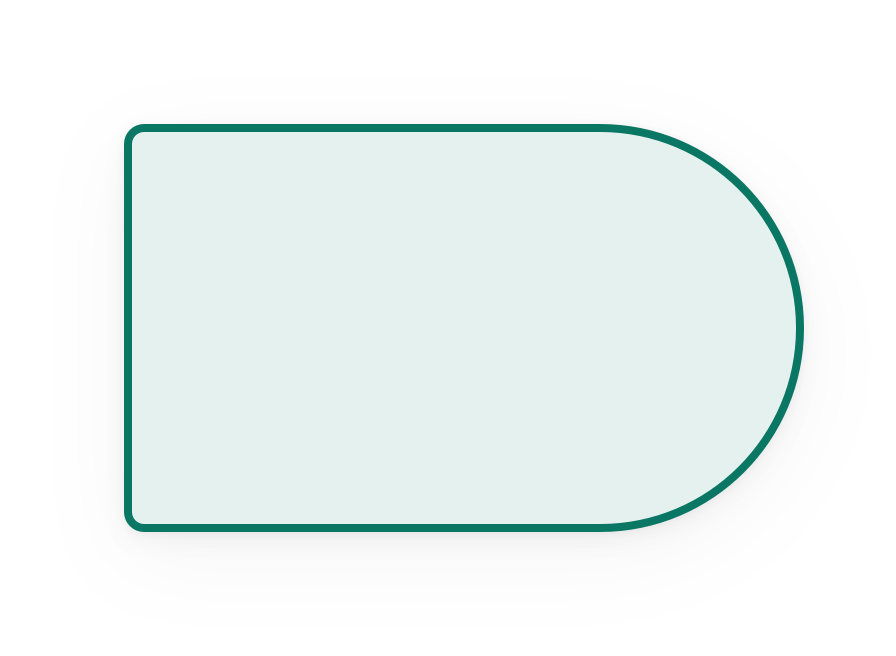
Merge
Flipped Triangle
Indicates a step that merge multiple processes into one
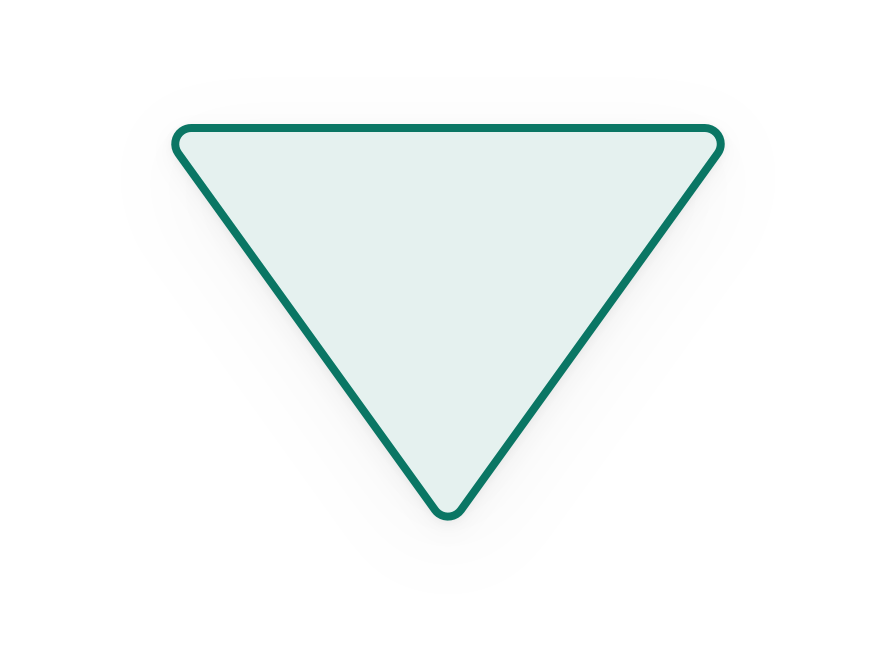
Off Page Connector
Square with One Pointed Edge
Indicates a jump from one page of the diagram to another page. Represented by a square with one pointed edge with a letter inside
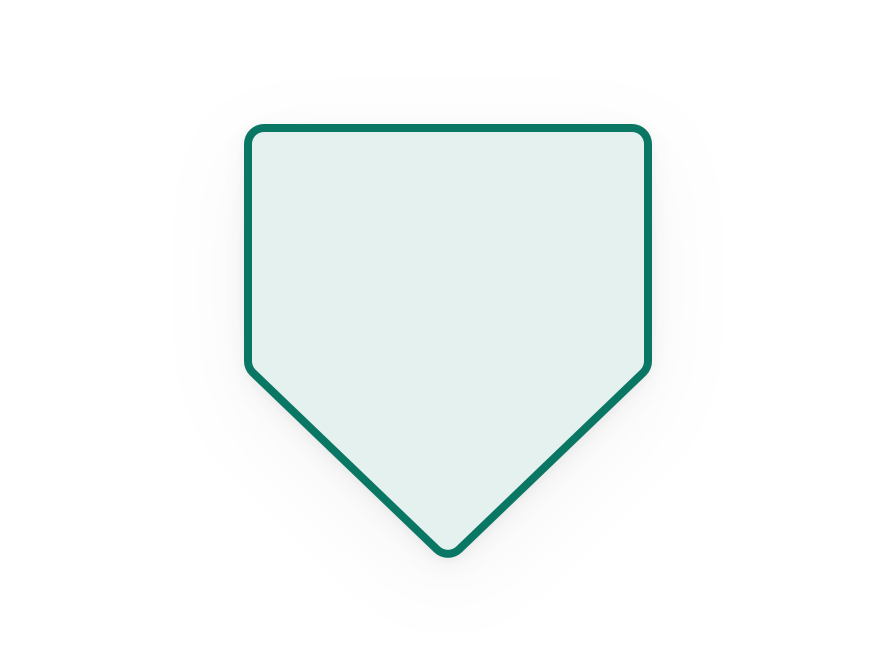
Or
Circle with a Plus Sign Inside
Logical OR operator
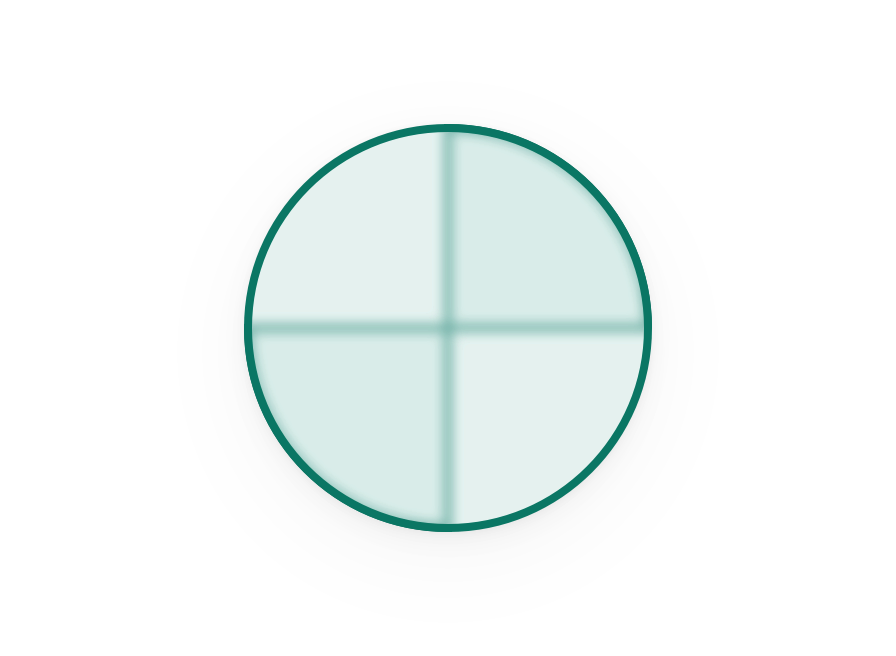
Collate
Two Triangles on Top of Each Other
Step that organizes data into a schema
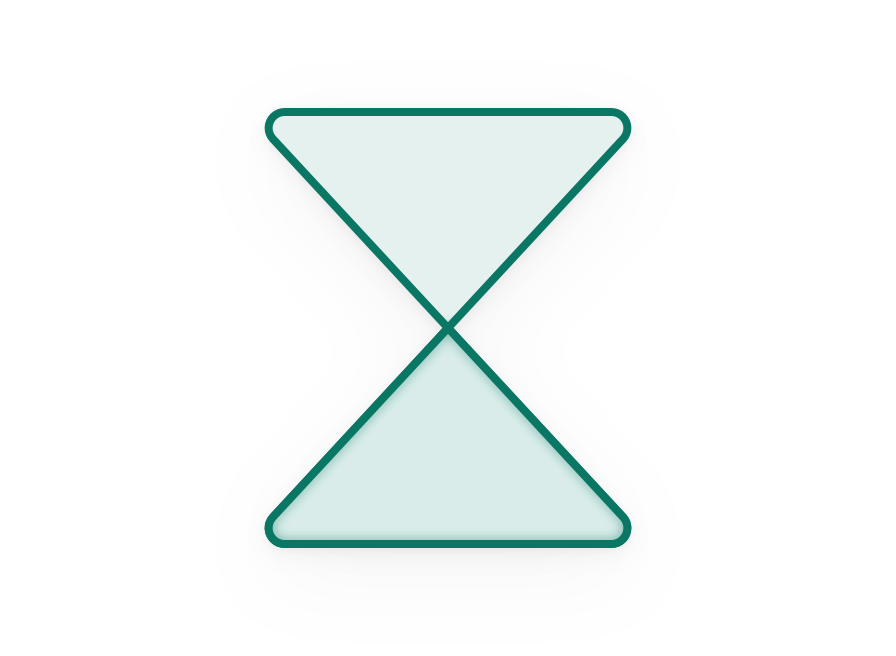
Preparation
Elongated Hexagon
A preparation process step, like setting a switch or setting-up a routine
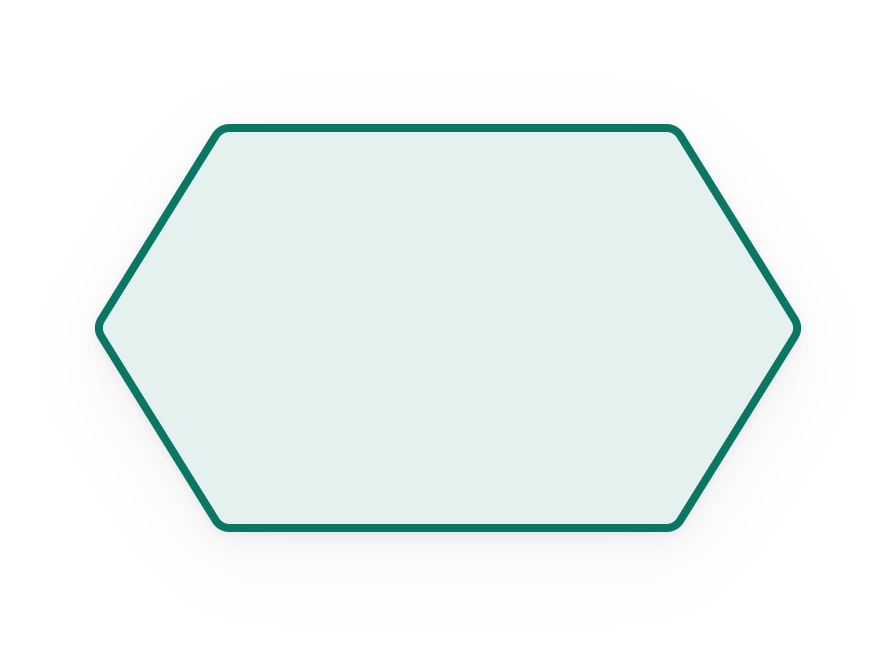
Input/Output
Parallelogram
Indicates data inputs and outputs to and from a process, be it a user input, system output, or data exchange with external sources
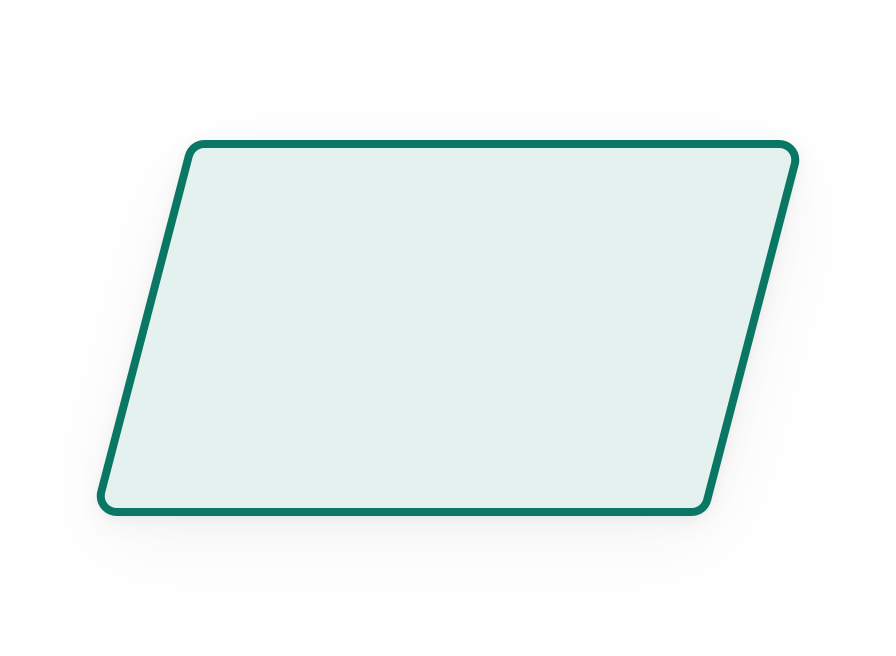
Extract
Triangle
Used to extract or to split a processes. Also used to indicates a measurement or finished goods
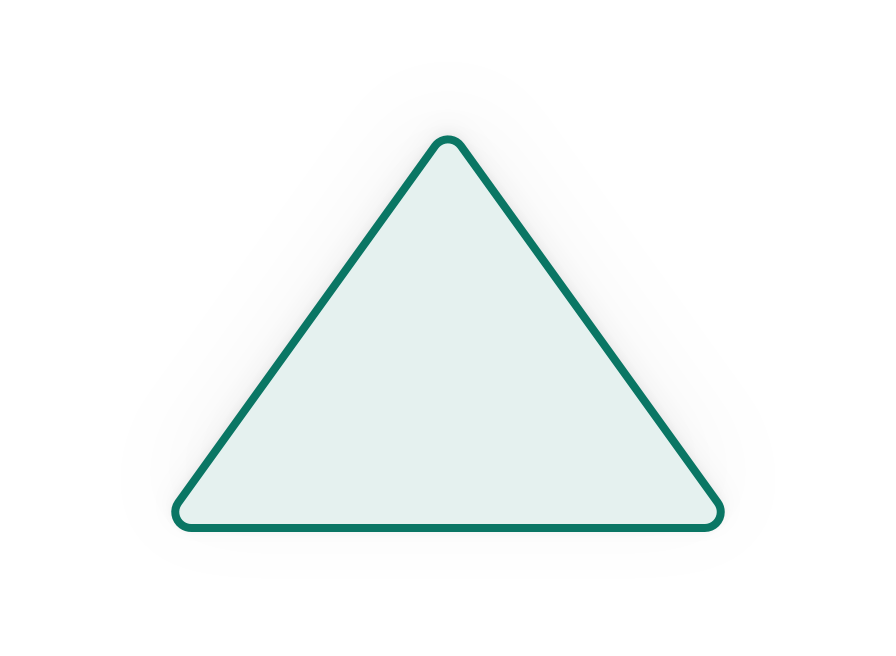
Database
Cylinder with an Oval on Top
Indicates a database that allows for searching and sorting

Predefined Process
Rectangle Containing Narrower Rectangle
A process defined elsewhere in the flowchart or from another source